With modern connected car features, people are always up-to-date with the latest traffic conditions on the road on the infotainment screens of their cars. But this new Google Maps feature will take that one step further.
Google Maps has rolled out a feature in its latest update that could show you the total amount of toll fee that you need to pay while showing the route. Google Maps has been an integral part of travelling for all of us. The details about almost every area on the application are so intricate, that it is difficult to get lost on the road anymore. Still, there is room for incorporating many new features like this one which could help you decide which road to take.
You may also like: TollKeeper Clings to Truck as He’s Dragged for 10 km at High Speed
You may also like: 10 Second Rule Starts Applying at Toll Plazas
Google Maps Feature To Tell Toll Amount
While almost all the toll plazas in India have become digital which requires a FASTag, there are some remote locations where the process is still manual. For such cases, you could calculate the total amount beforehand and have the cash ready to save you a lot of time. In addition to that, you could also have the required amount in the FASTag account in case you are travelling on a new route depending on what the app suggests. Google Maps also has a feature in the settings where you could choose the route that avoids all tolls. If you have time on your hands and want to save some money, you could follow that route, if available.
You may also like: Video Showing Poor Kid Scanning FAStag Through Watch is FAKE
All modern cars are coming with Apple CarPlay and Android Auto which allow seamless smartphone connectivity. The Google Maps are directly displayed on the large touchscreen display of the car. The speakers of the vehicle output the commands and directions offered by Google Maps and the driver is able to follow the route without taking his/her eyes off the road. This enhances the convenience and safety aspects of modern cars.
You may also like: Brezza To Be 2nd Car From Maruti To Get Head Up Display After Baleno
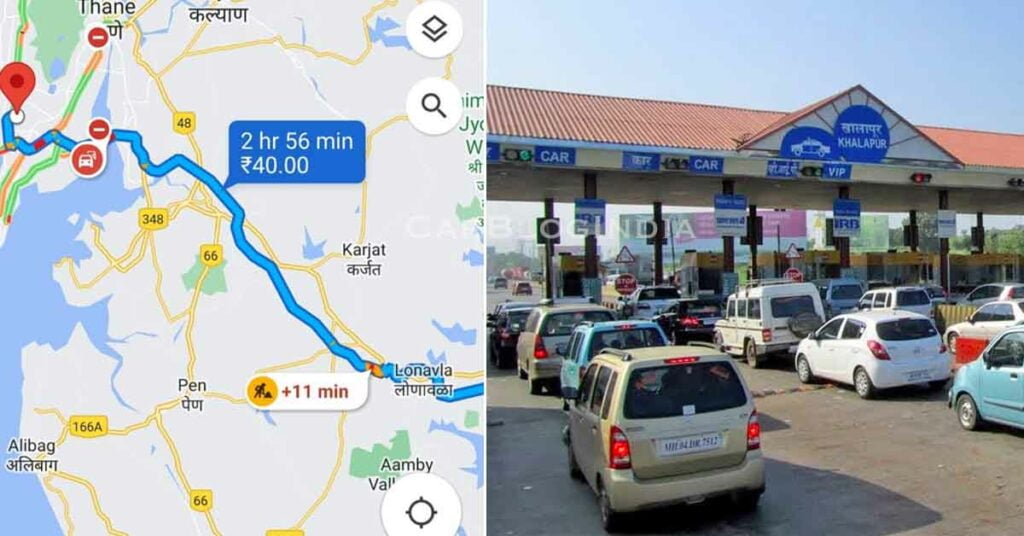
You don’t need to follow any special steps to enable this feature. Just update the app to the latest version and the toll amount will be displayed with the route every time you put the destination and start navigation. Make sure to use and share your reviews and experience with this handy new feature.


